Lockdown RIS and a Nut brown Ale (sort of ..!)
In Early April I decided to make another slightly modified batch my Russian Imperial stout and timed it so that the Lockdown ESB went into the Cornie the same day so that I Could drop it onto the Yeast Cake.

The #Brewday went very smoothly hitting an O.G of 1.105 (the Tilt reported it as slightly higher but I tend to use the hydrometer for accurate readings..) anyhooo It went off like a rocket and I had a mess to clean up ….

The S-04 yeast really did chew through the Wort but then dramatically slowed after 3 and then very slowly dropped ending up with a F.G of 1.030 making it 10.2%

Yesterday I had a very late Brewday, I got the HLT on and it was up at temperature by 11:00 but after our daily lockdown exercise/dog walk I had a severe case of loss of MoJo and nearly switched the HLT off ! After an internal ticking off the #brewday got going at 14:00

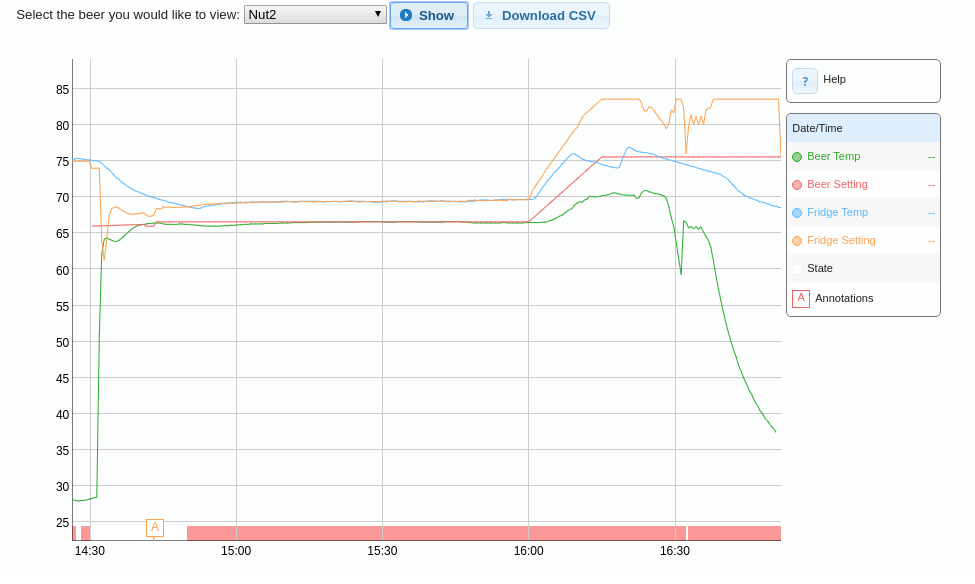
My next post I’ll update with fermentation graph for the Gervin Ale yeast from Wilco’s as it’s the first time using it..
and I almost forgot I put a Demijohn of wine on, made from fruit juice, grape juice and brewing sugar..


